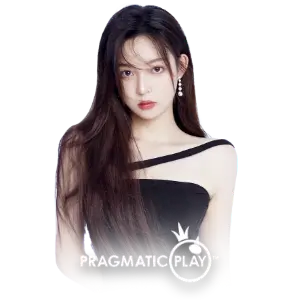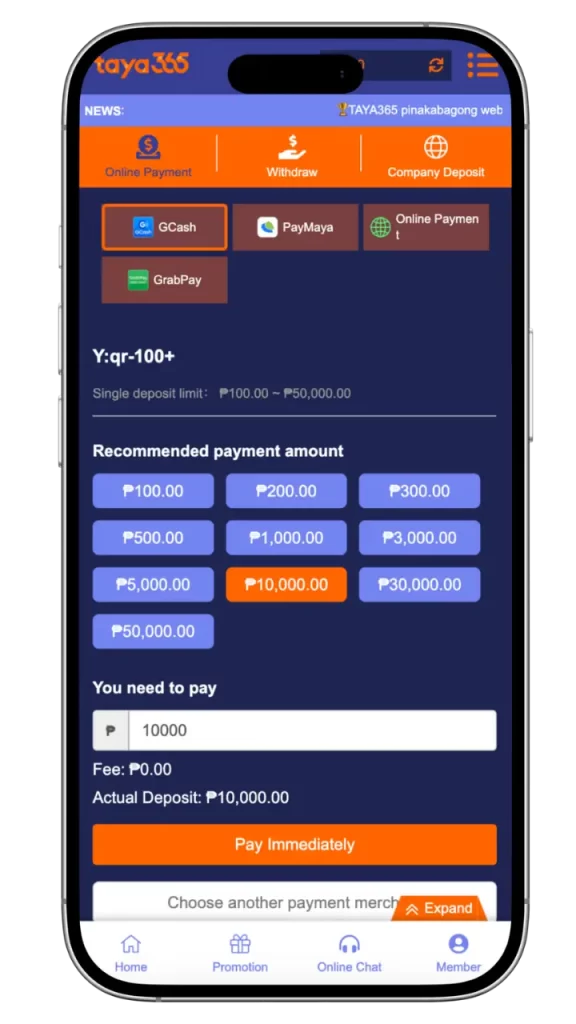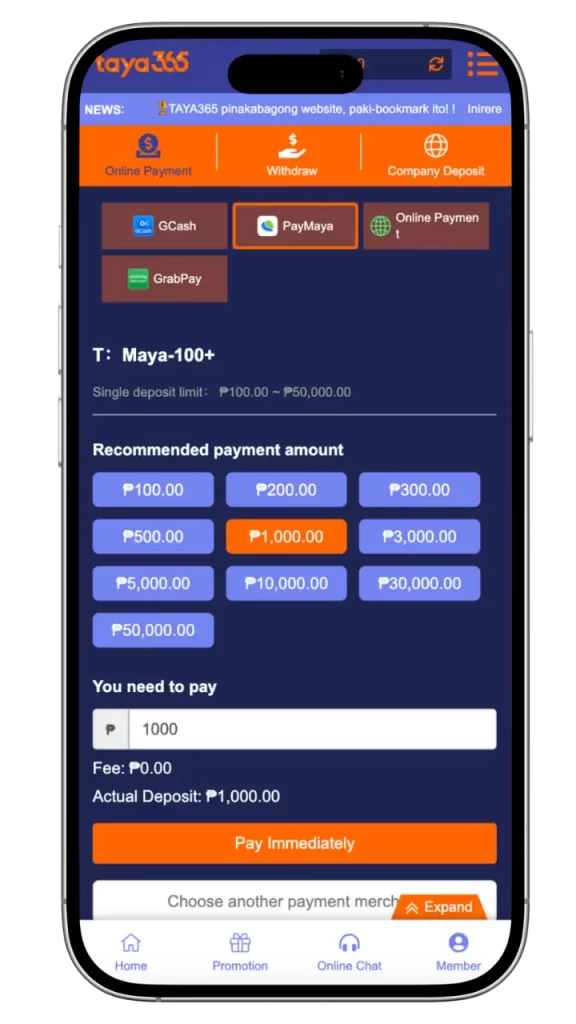How to Deposit at Taya365? Easy Steps for a Seamless Experience
Depositing funds on Taya365 is a crucial step to start your online gaming journey. Ensuring a smooth deposit process helps you avoid unnecessary errors and lets you focus on the fun. This guide provides detailed steps to deposit funds safely and effectively, covering the most popular methods: Gcash QR and Paymaya. Let’s explore the process in a mobile-friendly and straightforward format.